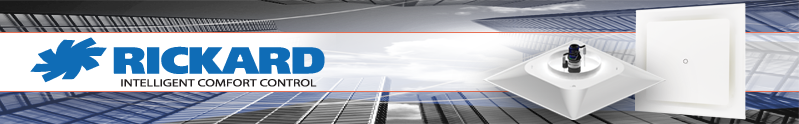
Rickard VAV Simulator
The Rickard VAV Simulator is a program that can be run on your computer to show you the airflow options of the VAV in a typical application environment. You may enter various parameters to see the system operate in different modes. This is a very dynamic way to demonstrate the advantages of the VAV system. Please follow these instructions to install the application:- Please review all of these instructions before starting to download the application.
- Click the download link at the bottom of the page to start the download procedure:

- Choose the location where you would like to run the application from:

- Right click on the zipped folder named 'simulator.zip' and choose 'Extract Here':

- The extracted folder will be named Rickard:

- You may now delete the file named 'simulator.zip' as it is no longer needed.
- Double click on the link named 'RickardAirSimulation.exe' to start the simulation.